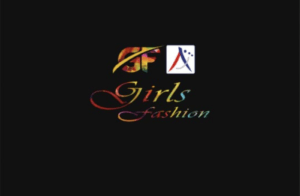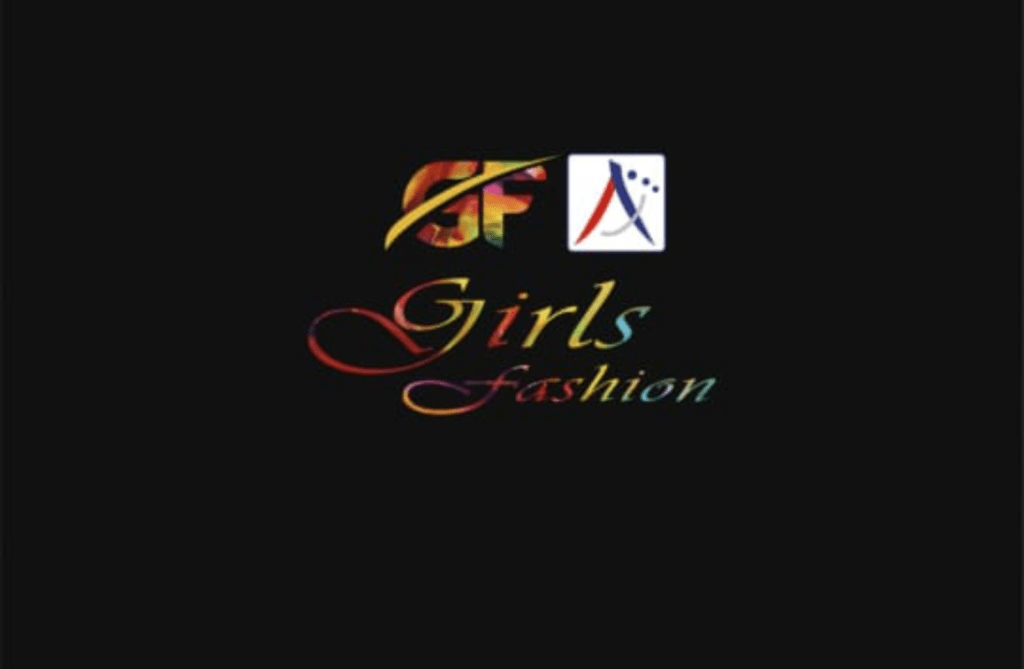1. Introduction: Why Download YouTube Videos?
Ah, YouTube, the magical land of endless cat videos, cooking tutorials, and everything in between! But what happens when you want to watch your favorite video offline? Maybe you’re stuck on a flight without Wi-Fi, or perhaps you’re just trying to save on data usage. Whatever the reason, downloading YouTube videos can be a lifesaver.
First and foremost, let’s talk about convenience. Downloading videos allows you to watch them anytime, anywhere, without the need for an internet connection. It’s like having a personal entertainment library in your pocket. Plus, you can avoid those pesky ads that seem to pop up at the worst times.
Moreover, downloading YouTube videos can be a great way to save educational content for later use. Whether you’re learning a new language or mastering the art of sourdough bread, having videos handy can make the process smoother and more enjoyable.
2. Legal Considerations: Stay on the Right Side of the Law
Before diving into the how-tos, it’s essential to address the legal aspect of downloading YouTube videos. While it’s tempting to hoard all your favorite videos, remember that YouTube’s terms of service generally prohibit downloading or copying videos without explicit permission.
However, there are exceptions! Some videos are available for offline viewing through YouTube Premium, and certain content creators may allow downloads. Always check the specific video’s permissions and consider supporting creators by watching ads or subscribing to their channels.
In summary, be a responsible downloader. Respect copyright laws, and when in doubt, ask for permission or use officially sanctioned methods.
3. Tools of the Trade: Free Software and Online Services
Now that we’ve got the legal jargon out of the way, let’s dive into the tools you can use to download YouTube videos. There’s a plethora of software and online services available, each with its quirks and features.
One of the most popular tools is 4K Video Downloader. It’s free, easy to use, and supports a variety of formats and resolutions. Simply copy the video URL, paste it into the software, and voilà – your video is ready for offline viewing.
Another great option is Y2Mate, an online service that doesn’t require any downloads. Just enter the URL on their website, choose your preferred format, and start downloading. It’s perfect for those who prefer a quick and hassle-free solution.
4. Step-by-Step Guide: Downloading Videos Like a Pro
Ready to start downloading? Here’s a step-by-step guide to get you started. Let’s take the example of using 4K Video Downloader.
First, download and install the software from the official website. Open YouTube and find the video you want to download. Copy the video’s URL from the address bar.
Next, open 4K Video Downloader and click on the “Paste Link” button. The software will analyze the video and present you with various download options. Choose your preferred format and quality, then click the “Download” button.
Finally, sit back and relax as your video downloads. Once complete, you’ll find it in your designated download folder, ready to watch whenever you please!
5. Top Tips for Downloading Videos
Downloading videos is easy, but doing it efficiently requires a few tricks up your sleeve. Here are some top tips to enhance your downloading experience.
Firstly, consider the format and resolution. Higher resolutions mean better quality but larger file sizes. Balance quality with storage space to ensure you have room for all your favorite content.
Secondly, organize your downloads. Create separate folders for different types of content, such as music videos, tutorials, and documentaries. This way, you can quickly find what you’re looking for without sifting through a cluttered folder.
Lastly, keep your software updated. Downloading tools often release updates to improve performance and security. Regularly check for updates to ensure you’re using the best version available.
6. Troubleshooting: Common Issues and Solutions
Even the best-laid plans can go awry. If you’re experiencing issues downloading videos, fear not! Here are some common problems and their solutions.
One frequent issue is slow download speeds. This can often be resolved by checking your internet connection or restarting your router. If the problem persists, try downloading during off-peak hours when internet traffic is lower.
Another issue is compatibility. Ensure your chosen tool supports the video format you want. If not, consider using a converter to change the format post-download.
Finally, if you encounter error messages, consult the tool’s support page or forums. More often than not, someone else has faced the same issue and found a solution.
7. Alternatives to Downloading: YouTube Premium and More
If downloading videos isn’t your cup of tea, or you’re looking for legal alternatives, consider subscribing to YouTube Premium. This service allows you to download videos for offline viewing while supporting creators financially.
YouTube Premium also offers ad-free viewing and access to YouTube Music, providing a comprehensive entertainment package. It’s a great option for those who frequently use YouTube and want an enhanced experience.
Alternatively, explore other platforms that offer offline viewing, such as Netflix or Amazon Prime Video. Many streaming services now provide download options, allowing you to enjoy content on the go legally.
8. How to Download YouTube Playlists
Sometimes, downloading a single video isn’t enough. You might want an entire playlist at your fingertips. Thankfully, downloading playlists isn’t much more complicated than individual videos.
Using 4K Video Downloader as an example, follow the same steps as before but with a playlist URL. The software will recognize the playlist and give you the option to download all videos or select specific ones.
Be mindful of storage space, as playlists can quickly fill up your device. Consider downloading only the videos you’re most interested in to save space.
9. Fun and Unconventional Uses for Downloaded Videos
Downloading videos isn’t just about offline access. Get creative with how you use your downloaded content!
For instance, create a personalized workout playlist by downloading your favorite fitness videos. No more fumbling with your phone mid-pushup to find the next routine.
Another idea is to use downloaded videos for educational purposes. Compile a series of tutorials or lectures for a self-paced learning experience. It’s like having your personal classroom, minus the homework.
Finally, consider hosting a movie night with friends, featuring downloaded videos. Pop some popcorn, dim the lights, and enjoy a curated selection of content from the comfort of your couch.
10. Conclusion: Enjoy Your Offline Adventures
Congratulations, you’ve reached the end of our ultimate guide to downloading YouTube videos for free! With your newfound knowledge, you’re ready to embark on a journey of offline video adventures.
Remember, the key is to download responsibly and respect copyright laws. Support your favorite creators by using legal methods or subscribing to their channels when possible.
As you explore the world of offline video content, check out this fun guide to building wealth through real estate or learn about making money through blogging. Happy downloading, and may your video library be ever-growing!